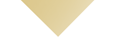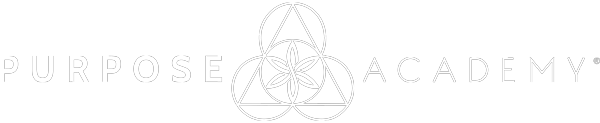We are here to help!
Here is a list of common questions and issues and the steps you can take to resolve them.
In most cases, following the steps below will resolve the issue.
If you have followed the steps below, and are unable to resolve your issue, please send an email to support@purposeAcademy.com.
We do our best to respond within 24 hours and appreciate your patience as we work to answer all your questions.
To login, go to:
https://mbrsigsuccess.wpengine.com/login/
If you do not see the login screen, try the following:
- Clear your browser cache (Learn more)
- Clear your browser cookies (Learn more)
- Refresh the page
On the login screen, enter your email address and password.
Forgot your password?
The easiest way to login, is to locate the email you were originally sent.
The link in this email will log you in automatically 😀
Search your email for “mbrsigsuccess.wpengine.com“.
If you can’t find it, please send an email to support@purposeAcademy.com and we’ll be happy to resend it.
To Change your password
To change your password, follow these steps.
To View All Your Courses, Go To:
My Courses (Click Here)
There is a link to the “My Courses” page at the top of the page, as well as at the top of the navigation bar on the left.
You can also view your courses by going to the Courses page from the top menu (it will appear as 3 dots on mobile) or in the left navigation bar.